A soft reset reboots the Zone Protector device reloading its firmware and settings.
A soft reset does not alter the Zone Protectors configuration settings.
It is possible to remotely soft reset the Zone Protector via its web interface or physically via its pin hole reset switch found on the rear of device.
To soft reset the Zone Protector using the Web Interface
- From the Zone Protectors navigation menu browse to Device Maintenance
- Select Software Settings
- Click on Device Reset
The soft reset process takes approximately 10 seconds.
To soft reset the Zone Protector using the pin hole reset switch on the rear panel
-
Depress and hold the reset switch as shown below for 5 seconds
The soft reset process takes approximately 10 seconds.
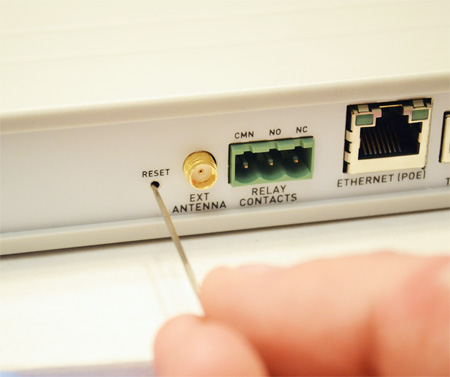

Comments
0 comments
Article is closed for comments.