How to upgrade the firmware on the Zone Protector
The Zone Protector firmware can be upgraded via its web interface
Before commencing an upgrade, first check the version of firmware running on the Zone Protector - Click here to learn how
The latest version of Zone Protector Firmware is available for download here (Active Zone Protector warranty required)
The filename displays the firmware version - e.g CB-ZPAMT-223-120530.ZPF (Indicates version 2.23)
To upgrade the firmware
- Download the latest version of Zone Protector to your computer (ZPF file type) - Click here to download
- Login to the Zone Protectors web interface
- Click on Device Maintenance > Software Settings
- Click on Select to browse for the ZPF file on your computer
- Click Update - The Status LED on the Zone Protector should immediately start flashing Amber
(Do not navigate away from this page until the Status LED reverts to flashing Green. The upgrade could take up to 30 seconds complete) - Success should be displayed above the Restart button, indicating that the firmware upgrade was successful.
(Any other message indicates an error e.g. incorrect file type etc.) - Click on Restart button for the new firmware to take effect
- Confirm that the Status LED now makes one long Red flash and a series of short Red flashes (Indicating that the Microprocessor is being reprogrammed)
- The Reboot and / Reprogramming process should take about 10 seconds
- Click on the Device Information page to check that the new version of firmware is running on the Zone Protector - Click here to learn how
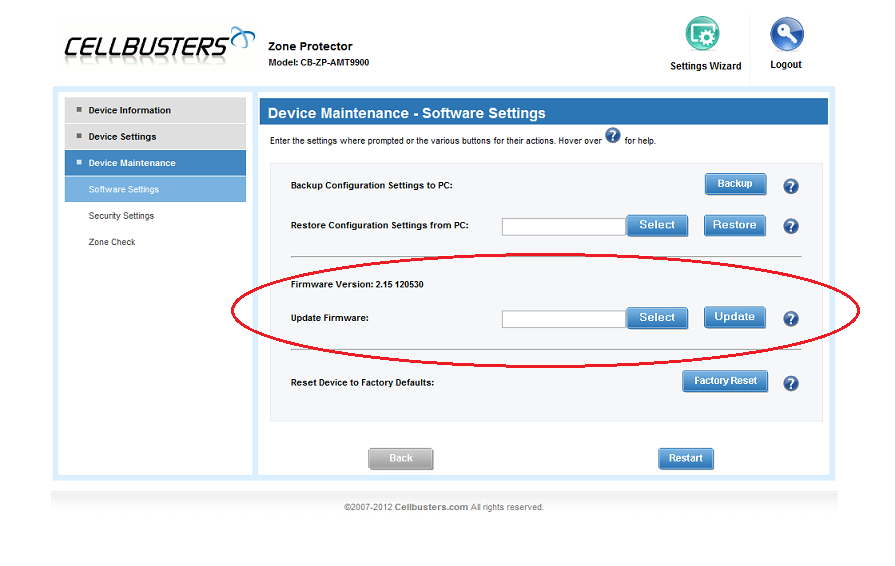

Comments
0 comments
Article is closed for comments.